How To Open Rar File Without Password
How To Open Rar File Without Password - How can I extract protected RAR files without a password 1 Use a frequently used password 2 Recover the RAR password online using tools 3 Use password manager software to recover the RAR file 4 Use dedicated software 5 Edit the password protected RAR in Notepad How to decompress a password protected rar file without the password Ask Question Asked 10 years 2 months ago Modified 7 years 8 months ago Viewed 62k times 5 I have a rar file which is password protected I forgot the password Is there any way that will extract this file without giving the actual password rar Share
How To Open Rar File Without Password

How To Open Rar File Without Password
If you can't open a RAR because you don't know the password, your only chance of recovering the password is to use brute force. This wikiHow article will show you how to use a free Windows command prompt tool called cRARk to find the password of an encrypted RAR file. Method 1. Using Unlocker Tool to Open RAR/WinRAR without Password. Method 2. Open RAR without Password Online. Method 3. Open RAR File without Password with CMD. Method 4. Open Encrypted RAR File without Password with Notepad. Extra Tip: How to Open RAR with Password
How To Decompress A Password Protected Rar File Without The Password
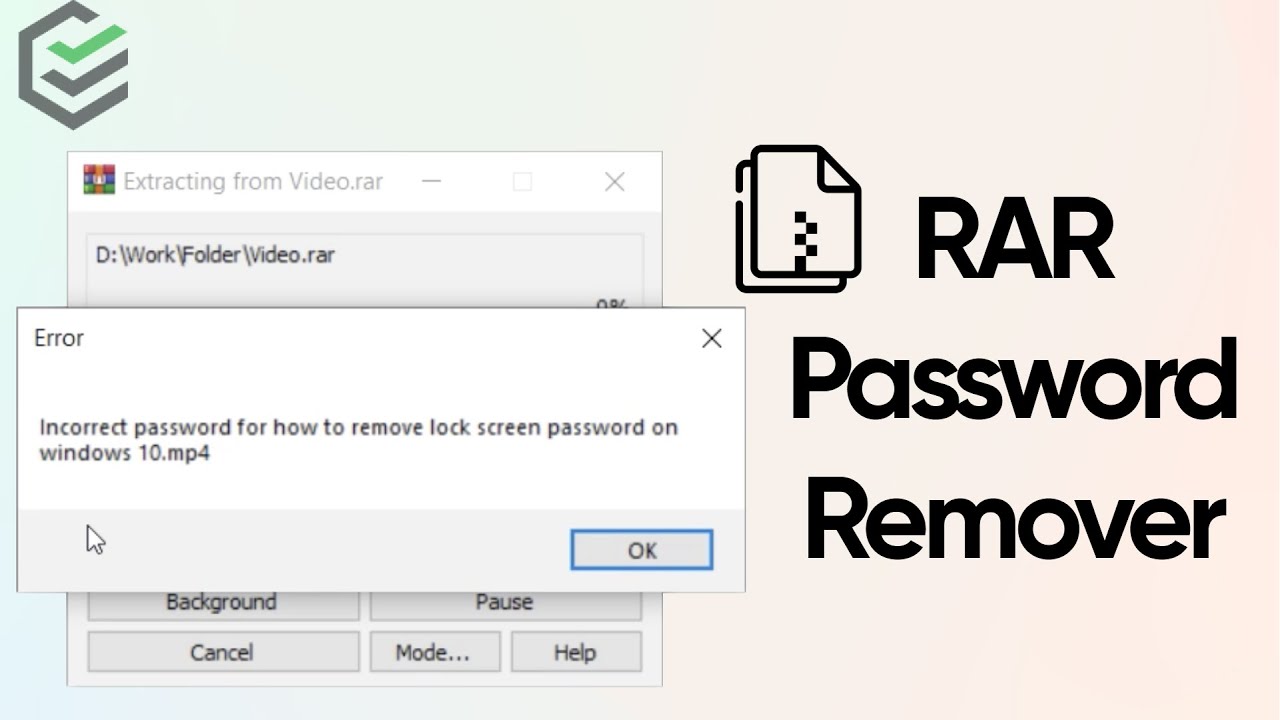
2022 Best WinRAR Paaword Recovery How To Open RAR File Without
How To Open Rar File Without PasswordSolution 1. Open Password Protected RAR File with RAR Password Unlocker The most effective and powerful password unlocker is Passper for RAR. This tool is solely designed to unlock encrypted RAR archives created with. Using this application you can unlock a forgotten password to a RAR archive without installing additional software The RAR unlock application is free and has a user friendly graphical interface To unlock a RAR file simply upload it to our app enter the highlighted password and check the remove password checkbox
Method 1. Unlock RAR File with Notepad Every Windows computer comes with Notepad preinstalled. Its primary use is for taking down brief notes without using a full word processing program. It can be used for many things, but did you know that you can also use Notepad to unlock encrypted RAR files? How To Open Rar File Without Password Geeksdast How To Open Password Protected RAR WinRAR File Without Password In
How To Open Password Protected RAR Without Password
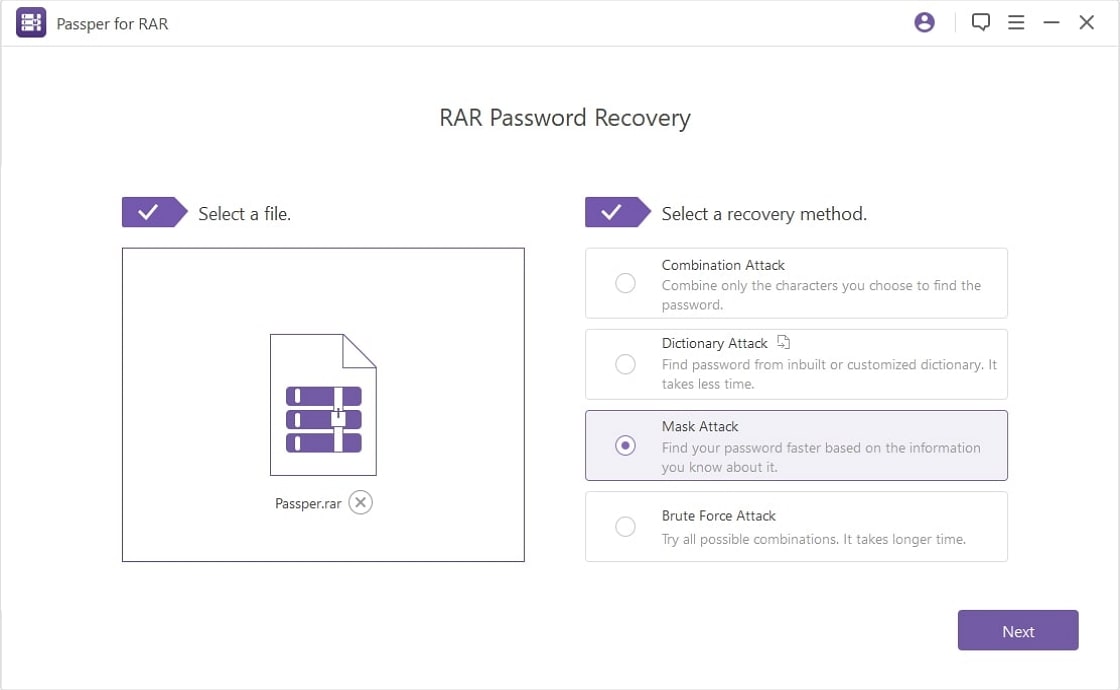
How To Open Rar File Without Password Charlottepole
Step 1: Download and install PassFab for RAR on your PC. After the successful installation, launch the program to decrypt your RAR password. Step 2: Import the password-protected RAR file by clicking on the Add option. Step 3: Click on the Start button to commence the RAR password recovery process. How To Open Password Protected RAR Files Without Password YouTube
Step 1: Download and install PassFab for RAR on your PC. After the successful installation, launch the program to decrypt your RAR password. Step 2: Import the password-protected RAR file by clicking on the Add option. Step 3: Click on the Start button to commence the RAR password recovery process. How To Open Rar File Without Password Dastinto How To Open RAR Files On Windows

How To Open Rar File Without Password Momlasopa
2023 Best RAR Password Unlocker How To Recover RAR File Password

How To Open A RAR File Without Password With YouTube

2 Ways How To Unlock WinRAR Password Best RAR Password Recovery Tool
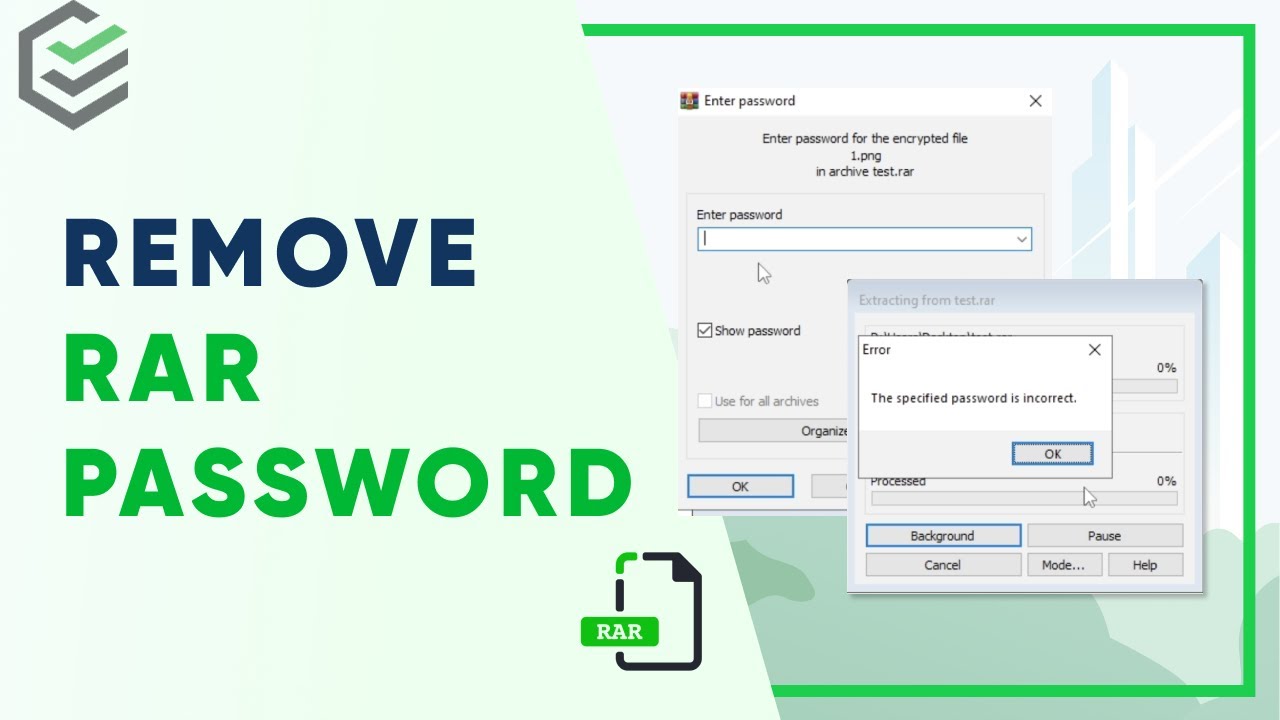
2 Ways How To Remove RAR Password 2022 Extract RAR Files Without

how To Open Rar File Without Password How To Open Rar Password
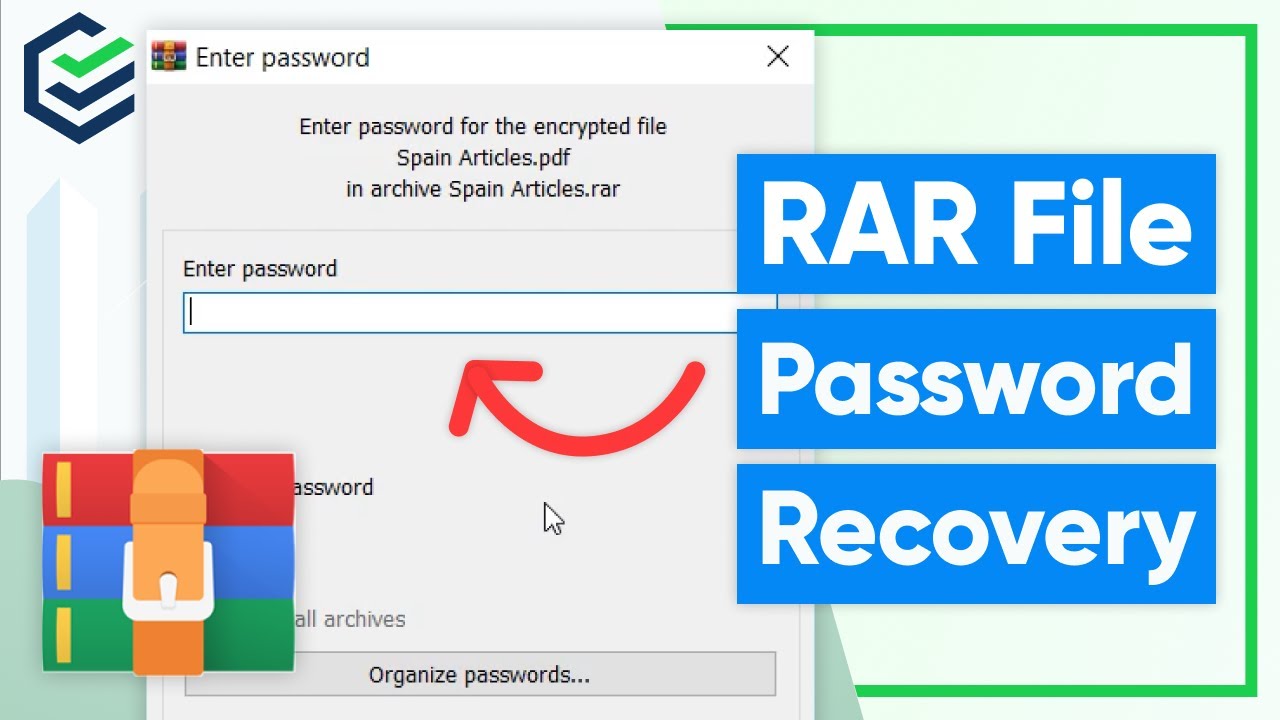
2 Ways Best RAR Password Recovery How To Open A RAR File Without
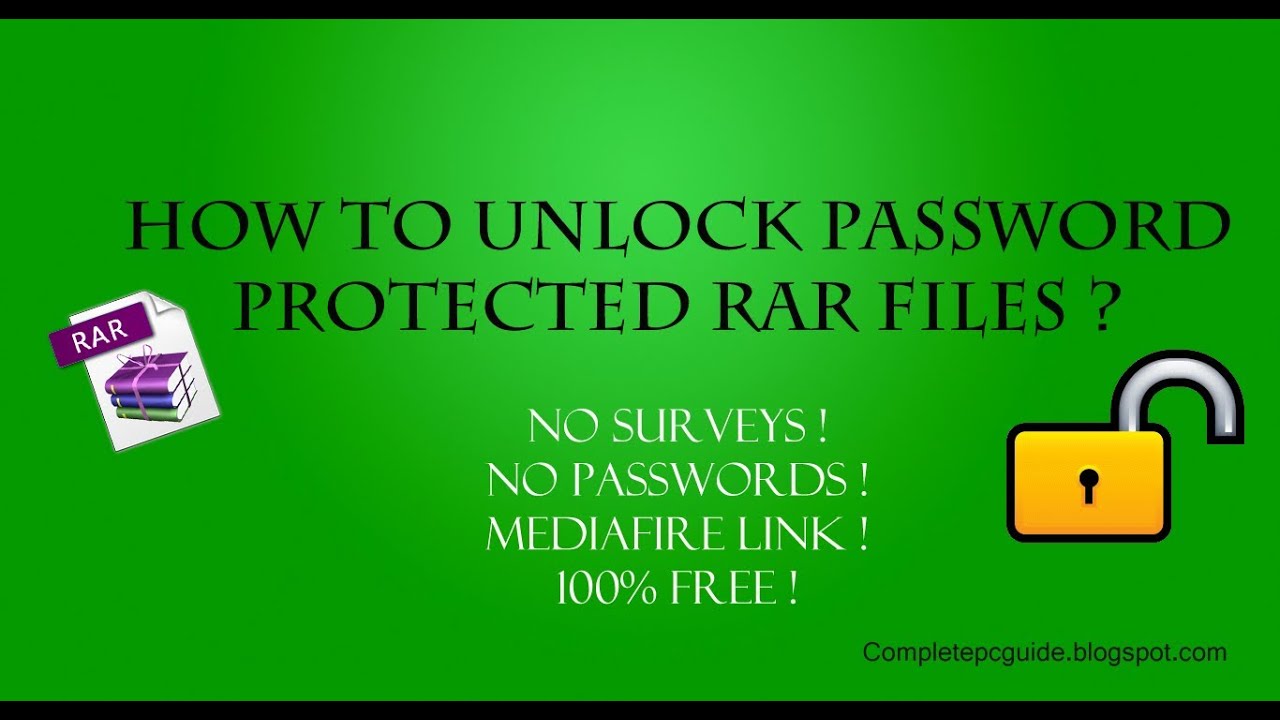
How To Open Password Protected RAR Files Without Password YouTube
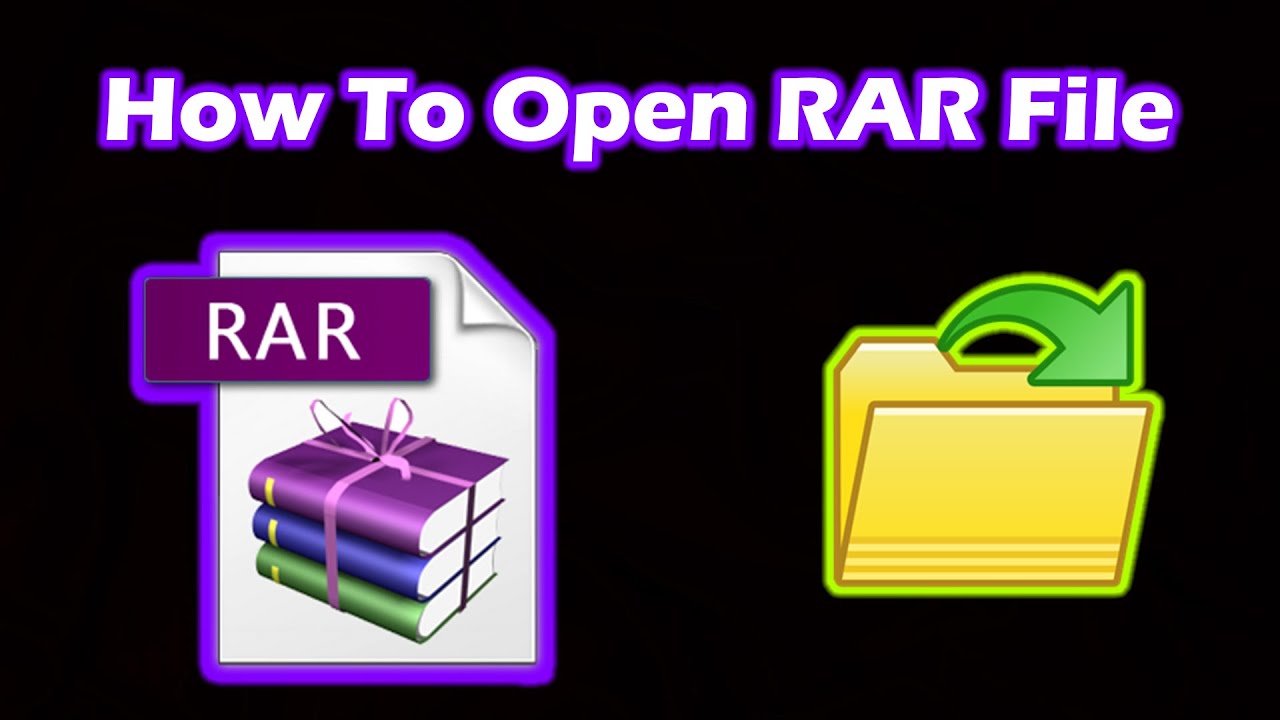
How To Open RAR File YouTube
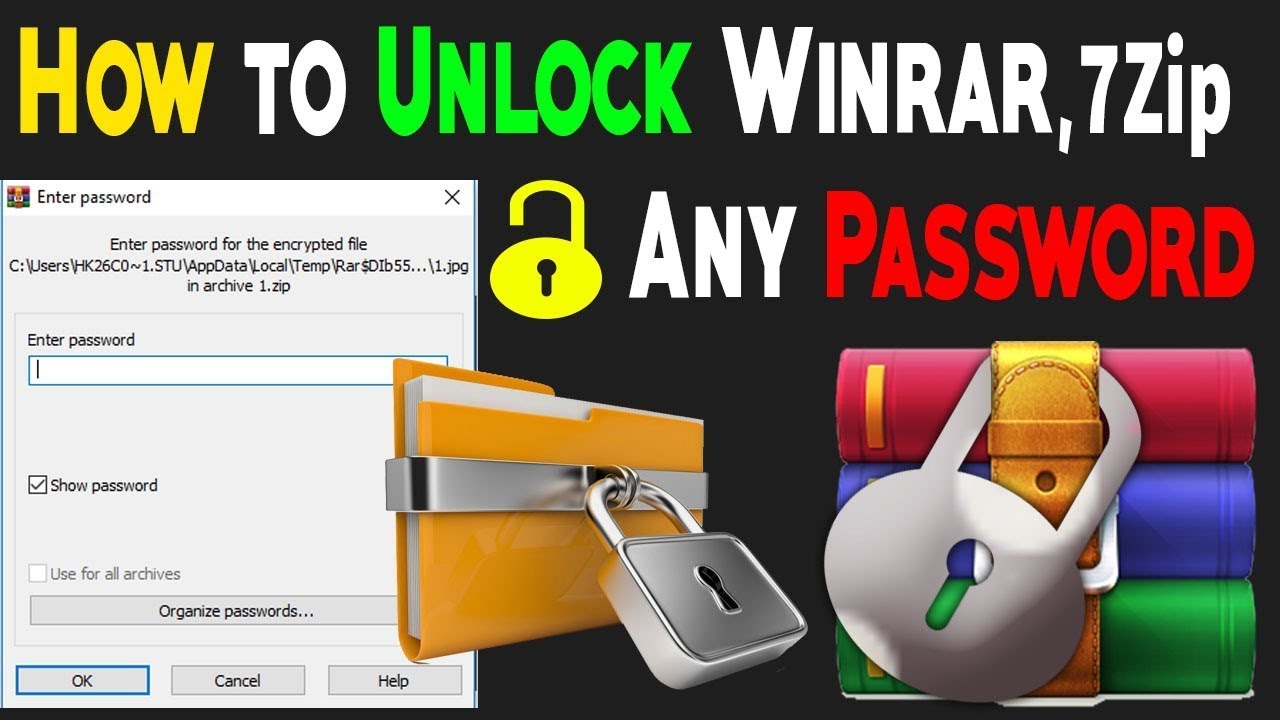
How To Open Rar File Without Password Neloindigo